Rapid Development with No-Code: Reimagining Q-App with Bubble.io
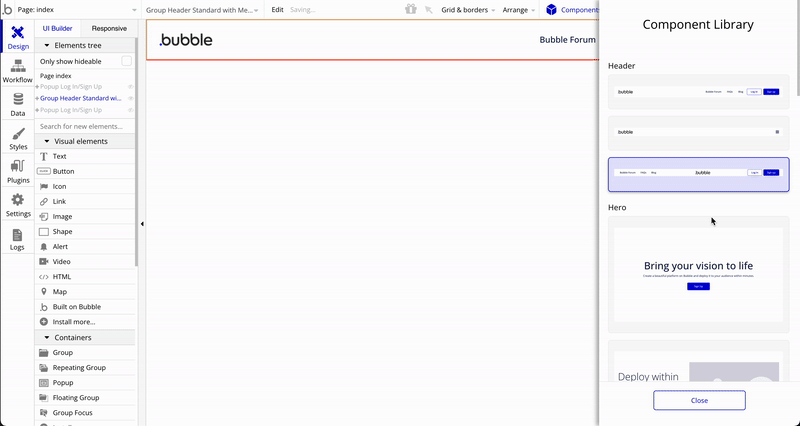
No-code platforms, such as Bubble.io, have transformed the world of application development, enabling individuals—even those without coding experience—to create solutions to everyday problems with ease. These tools support quick MVP creation and fast iterations for testing new ideas, democratizing innovation. With this in mind, I recently reimplemented my queue management system, q-app.ch, using Bubble.io, and I’m eager to share how this no-code platform streamlined the development process and brought q-app to life faster than ever.
In my journey as a developer, I’ve implemented the same app three times, primarily to familiarize myself with new tools and frameworks while comparing them to my existing knowledge. Both the Django and Vue implementations required many evenings and weekends, as I had to learn the frameworks from scratch and deal with additional complexities such as setting up database connections and finding hosting providers. In contrast, platforms like Bubble.io simplify these aspects by abstracting away complications and offering a visual approach to application development.
I must admit, it’s somewhat humbling to acknowledge that recreating q-app with nearly all its functionality using Bubble.io took me just half a day, including the time needed to get used to the UI. Although it might not scale as efficiently as the Vue+Firebase implementation, the ease of development and adaptability make Bubble.io an attractive option for future SaaS (Software as a Service) projects. Running costs may be slightly higher, with a minimum of 29 Euros per month required for a custom domain, but the convenience and potential for quickly testing business ideas make it well worth the investment.
What can bubble.io do
- drag and drop development for creating responsive user interfaces
- easily create databases
- create workflows to react to events in the UI (user logged in, button clicked)
- add authentication to your app in seconds
- Built-in debugging tools for identifying and resolving issues
- Customizable plugin system to extend functionality
- Ability to deploy to custom domains with SSL support
I will not go in to more detail about bubble.io here, as great documentation can be found online. Use the links below to compare my three implementations: